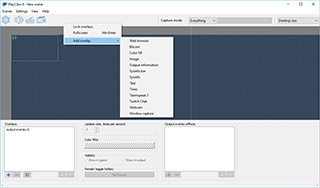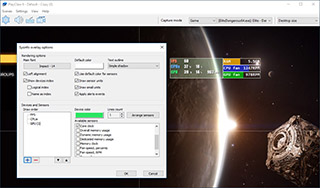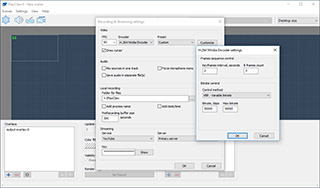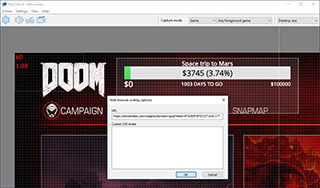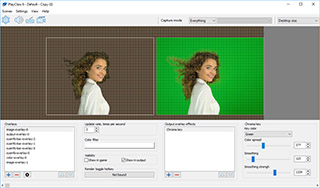Gaming overlays
Graphics overlay support is one of the special PlayClaw features. Overlays can be seen on a game screen during playing a game or by your audience in a stream or recording.

Local recording
PlayClaw can capture video from graphics applications, games and the Windows desktop. Captured video is encoded in real time using a hardware accelerated codec H.264 or with classic software MJPEG codec.

Gameplay streaming
You can stream your gameplay with PlayClaw to various streaming services such as Twitch, YouTube, Mixer and others. Additional overlay effects like Chroma key will make your broadcast looking cool!